카페검색 본문
카페글 본문
-
라이브 추적 & Envelope Distort 기능 2012.05.22해당카페글 미리보기
실행 한 후 확장시켜 개별적인 패스로 만들어 주면 라이브 페인트로 채색이 가능하다 [오브젝트-라이브 추적-확장] *Envelope Distort :오브젝트의 모양을 변형시켜준다 -Make with Warp:오브젝트의 모양을 선택한 틀과 같은 형태로 만들어준다 -Make with...
-
도형안에 문자 넣기(envelope distort) 2009.08.20해당카페글 미리보기
# 만드는방법 글을쓴다-도형원만든다(면/선색 모두없애기)-전체선택-object-사진1과 같이 눌러준다-도형안에 문자가 멋있게 들어간다. 사진1:
-
숙제:12월 8일 /송년회 포스터 만들기*****(envelope distortion & edit artboards) 2020.12.05해당카페글 미리보기
Shostakovich Jazz Suite No.2 Waltz 2 - ENSEMBLE-DITTO_ from YouTube.mp3 오늘의 note: 2020.12.7 A)envelope distort; Object→ envelope distort → make with warp → warp option 창이 떠서 (arc, flag 등등 선택 )할수 있다 또한 Effect → warp...
-
04Distort_Transform 2015.06.23해당카페글 미리보기
도구 Warp Tool =>장점( 변형이 쉽다 ) 단점( 원본 복구 어려움 ) ================ <메뉴 이용한 왜곡> 1.Object- Envelope Distort [둘러싸기 왜곡] + 변형 Warp + 망 Mesh +최상위 Top Object* =>수정,재설정 Reset 삭제 Release 고정 Expand 2.Effect...
-
해당카페글 미리보기
-
The solar envelope: how to heat and cool cities without fossil fuels 2012.03.28해당카페글 미리보기
and the amount of parking space are among the main factors that can distort density results if only one figure is shown. Buildings under the solar envelope on the Spanish grid in LA, reaching densities up to 72 du/ac. Ralph Knowles...
-
[수업] 201222 2020.12.23해당카페글 미리보기
window-appearance 꺼내놓고 쓰기 1(수정가능) 다른방법 글자위에 도형올려서 클리핑마스크 처럼 모두 선택 object-envelope distort-make with top object (시험하곤 별개) 브러쉬 쓰는법 window-brush-library들어가서 적용할 브러쉬 찾아서 paintbrush...
-
Object-3 2010.05.29해당카페글 미리보기
단축키는 + + 입니다. <서로 다른 두 개의 오브젝트> <오브젝트를 겹침> <최상위 오브젝트로 들어> 4. Release : Envelope Distort에서 적용한 효과를 해제할 수 있습니다. 5. Envelope Options : Envelope Distort를 적용할 경우 이용할 수 있는 다양한...
-
0818~0819_의사_필기 2021.08.19해당카페글 미리보기
의사.ai 1.57MB Effect 에도 기능이 있음 warp = Envelope Distort 도형같은경우 휘어지게 만들고싶다 하면 어려우니까 네모를 만들어놓고 휘게만들면 된다. window apperance에서 effect 들어가는것도 괜찮다. effect 에서 warp Options 에서 bend를...
-
object 메뉴 2005.07.24해당카페글 미리보기
시스템 리소스를 많이 차지하는 기능이므로 시스템 사양이 좋지 않다면 시스템에 무리가 가는 기능입니다. Envelope Distort : 봉투나, 외피등의 뜻을 지닌 Envelope효과를 이용한 오브젝트의 변형을 담당하는 명령들이 포함되어져 있습니다. Clipping...


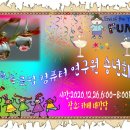
![[수업] 201222 이미지](https://search2.kakaocdn.net/argon/130x130_85_c/8mtY81yRg9q)
